
To delete the cache on the Apple Safari internet browser:
•Click ‘Safari’ in the upper left hand side of your screen. In the menu that appears, click ‘Preferences’
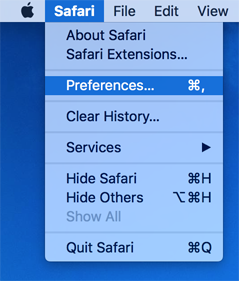
•In the window that appears, click the ‘Privacy’ tab
•Click the button ‘Remove All Website Data...’
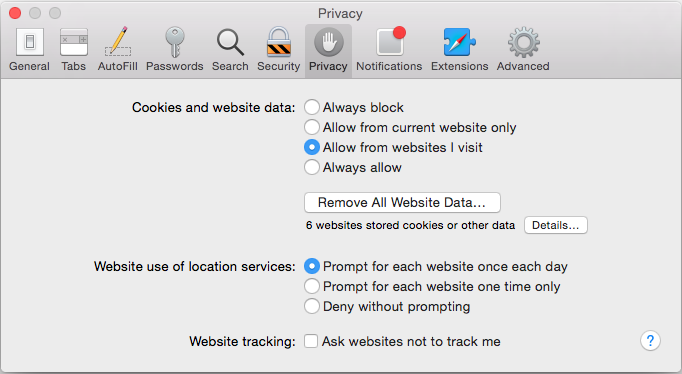
•Click ‘Remove Now’ in the pop up window that appears
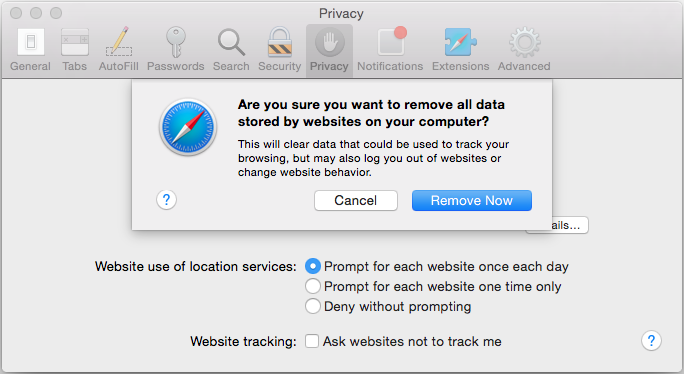
•Exit/quit all browser windows and re-open the browser