The Consolidated Real Property Index (CRPI) has the ability to show more or less results on a single page and see multiple pages of results with simple navigation tools.
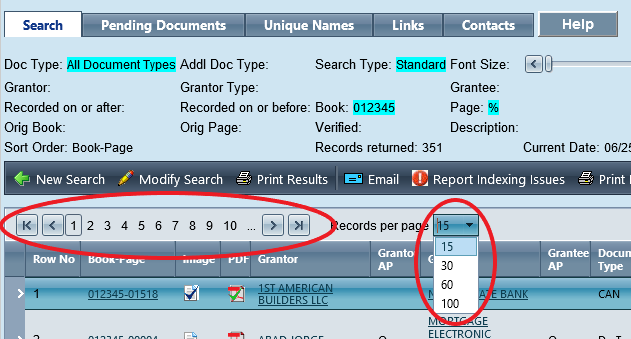
To show more or less results on a single page, click on the Records per page drop-down field and select an amount (15, 30, 60, or 100 results per page).
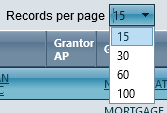
To navigate through result pages, either click on a page number or arrow.
![]()
Arrows with stops (![]() ) will take you to the last page (right arrow) or first page (left arrow).
) will take you to the last page (right arrow) or first page (left arrow).
Arrows without stops (![]() ) will take you to the next page (right arrow) or last page (left arrow).
) will take you to the next page (right arrow) or last page (left arrow).