
To delete the cache on the Microsoft Internet Explorer (IE) internet browser:
•From within Internet Explorer, click on the ‘Tools’ icon on the far upper right side of the browser.
•Hover over ‘Safety’ and click on the 'Delete browsing history...'.
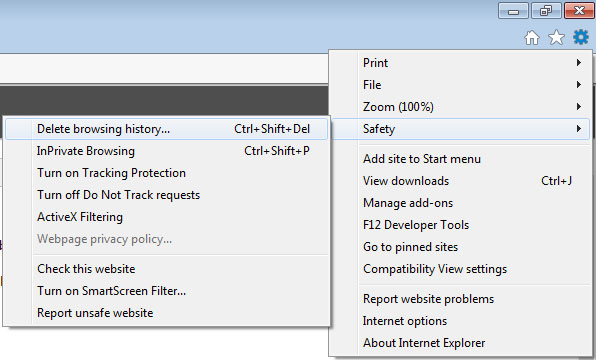
•The ‘Delete Browsing History’ window will appear.
•Make sure ‘Preserve Favorites website data’ and ‘Temporary Internet files’ are checked. The other choices do not need to be checked.
•Click ‘Delete’
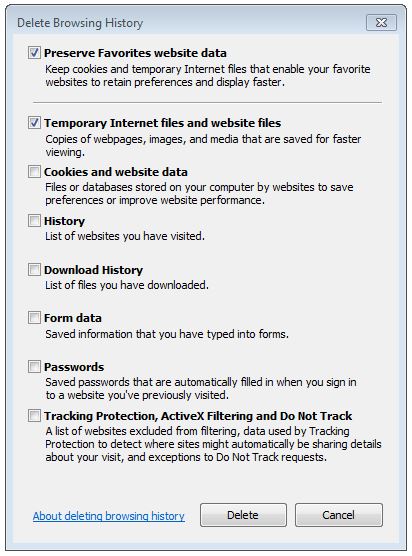
•Exit/quit all browser windows and re-open the browser