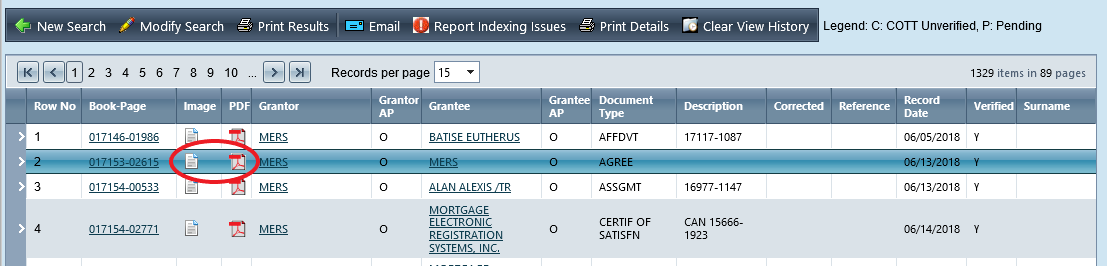The Consolidated Real Property Index (CRPI) allows users to view, print and/or save an image of the recorded document they search for.
There are two ways that the CRPI displays images:
•CRPI Document Viewer (![]() ) - allows users advanced image manipulation (for viewing only) and search features
) - allows users advanced image manipulation (for viewing only) and search features
•PDF Document Viewer (![]() ) - allows users to use built-in or downloaded PDF software to view and print document images
) - allows users to use built-in or downloaded PDF software to view and print document images
Click on the icon under the Image (![]() ) or PDF (
) or PDF (![]() ) column to view the image of the document.
) column to view the image of the document.
NOTE: The Pop-Up Blocker on your internet browser must be turned OFF for the image to appear. Click here to see how to disable your pop-up blocker.